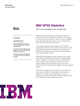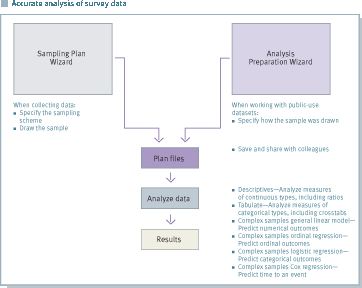IBM SPSS Complex Samples
- Overview
- Features and Benefits
IBM® SPSS® Complex Samples helps make more statistically valid inferences by incorporating the sample design into survey analysis.
IBM SPSS Complex Samples provides the specialized planning tools and statistics you need when working with complex sample designs, such as stratified, clustered or multistage sampling.
This module of IBM SPSS Statistics is an indispensable for survey and market researchers, public opinion researchers or social scientists seeking to reach more accurate conclusions when working with sample survey methodology. You can more accurately work with numerical and categorical outcomes in complex sample designs using two algorithms for analysis and prediction. In addition, you can use this modules techniques to predict time to an event.
Work efficiently and easily with complex sample survey results
Only IBM® SPSS® Complex Samples makes understanding and working with your complex sample survey results easy. Through the intuitive interface, you can analyze data and interpret results. Choose from one of several wizards to make it easier to create plans, analyze data and interpret results.
When you're finished, you can publish public-use datasets and include your sampling and analysis plans. These plans act as a template and allow you to save all the decisions made when creating the plan define it once and you're done. This saves time and improves accuracy for yourself and others who may want to plug your plans into the data to replicate results or pick up where you left off.
Use the following types of sample design information with IBM SPSS Complex Samples:
- Stratified sampling Increase the precision of your sample or ensure a representative sample from key groups by choosing to sample within subgroups of the survey population.
- Clustered sampling Select clusters, which are groups of sampling units, for your survey. Clustering often helps makes surveys more cost-effective.
- Multistage sampling Select an initial or first-stage sample based on groups of elements in your population; then create a second-stage sample by drawing a sub-sample from each selected unit in the first-stage sample. By repeating this option, you can select a higher-stage sample.
Everything You Need for Planning
To help you through the planning stage in the analytical process, IBM SPSS Complex Samples provides you with specialized tools and procedures for working with sample survey data:
- IBM SPSS Complex Samples Plan (CSPLAN) Use this procedure to specify the sampling frame to create a complex sample design or analysis specification used by companion procedures in IBM SPSS Complex Samples.
- Sampling Plan Wizard If you are creating your own samples, use the Sampling Plan Wizard to define the scheme and draw the sample.
- Analysis Preparation Wizard If you're using public-use datasets that already have samples, use the Analysis Plan Wizard to specify how the samples were defined and how standard errors should be estimated.
- Plan files Once you have created plan files, you can save them and treat them as templates. This allows you to save all the decisions you made when creating the plan. This saves time and improves accuracy for yourself and others who may want to plug your plans into the data to replicate results or pick up where you left off.
Everything You Need for Data Management
IBM SPSS Complex Samples provides what you need for the data management stage when working with sample survey data. And it easily plugs into other IBM SPSS Statistics modules so you can seamlessly work in the IBM SPSS Statistics environment.
IBM SPSS Complex Samples Selection (CSSELECT) procedure -- Enables you to select complex, probability-based samples from a population while mitigating the risk in doing so (e.g. over- or under-representing a subgroup). CSSELECT chooses units according to a sample design created through the CSPLAN procedure.
With this procedure, you can:
- Control the scope of execution and specify a seed value with the CRITERIA subcommand
- Control whether or not user-missing values of classification (stratification and clustering) variables are treated as valid variables with the CLASSMISSING subcommand
- Specify general options concerning input and output files with the DATA subcommand
- Write sampled units to an external file using an option to keep/drop specified variables
- Automatically save first-stage joint inclusion probabilities to an external file when the plan specifies a probability proportionate to size (PPS) without replacement (WR) sampling method
- Opt to generate text files containing a rule that describes characteristics of selected units
Everything You Need for Data Analysis
Performing data analysis in IBM SPSS Complex Samples helps you to achieve more statistically valid inferences for populations measured in your complex sample data. IBM SPSS Complex Samples provides you with better results because, unlike most conventional statistical software, it incorporates the sample design into survey analysis.
IBM SPSS Complex Samples features five procedures to analyze data from sample survey data:
- IBM SPSS Complex Samples Descriptives (CSDESCRIPTIVES) Estimates means, sums and ratios, and computes standard errors, design effects, confidence intervals hypothesis tests for samples drawn by complex methods.
- IBM SPSS Complex Samples Tabulate (CSTABULATE) Displays one-way frequency tables or two-way crosstabulations and associated standard errors, design effects, confidence intervals and hypothesis tests for samples drawn by complex sampling methods.
- IBM SPSS Complex Samples General Linear Models (CSGLM) Enables you to build linear regression, analysis of variance (ANOVA), and analysis of covariance (ANCOVA) models for samples drawn by complex sampling methods.
- IBM SPSS Complex Samples Logistic Regression (CSLOGISTIC) Performs binary logistic regression analysis, as well as multiple logistic regression (MLR) analysis, for samples drawn by complex sampling methods.
- IBM SPSS Complex Samples Cox Regression (CSCOXREG) Applies Cox proportional hazards regression to analysis of survival times; that is, the length of time before the occurrence of an event for samples drawn by complex sampling methods.
- IBM SPSS Complex Samples Plan (CSPLAN) Use this procedure to specify the sampling frame to create a complex sample design or analysis specification used by companion procedures in IBM SPSS Complex Samples.